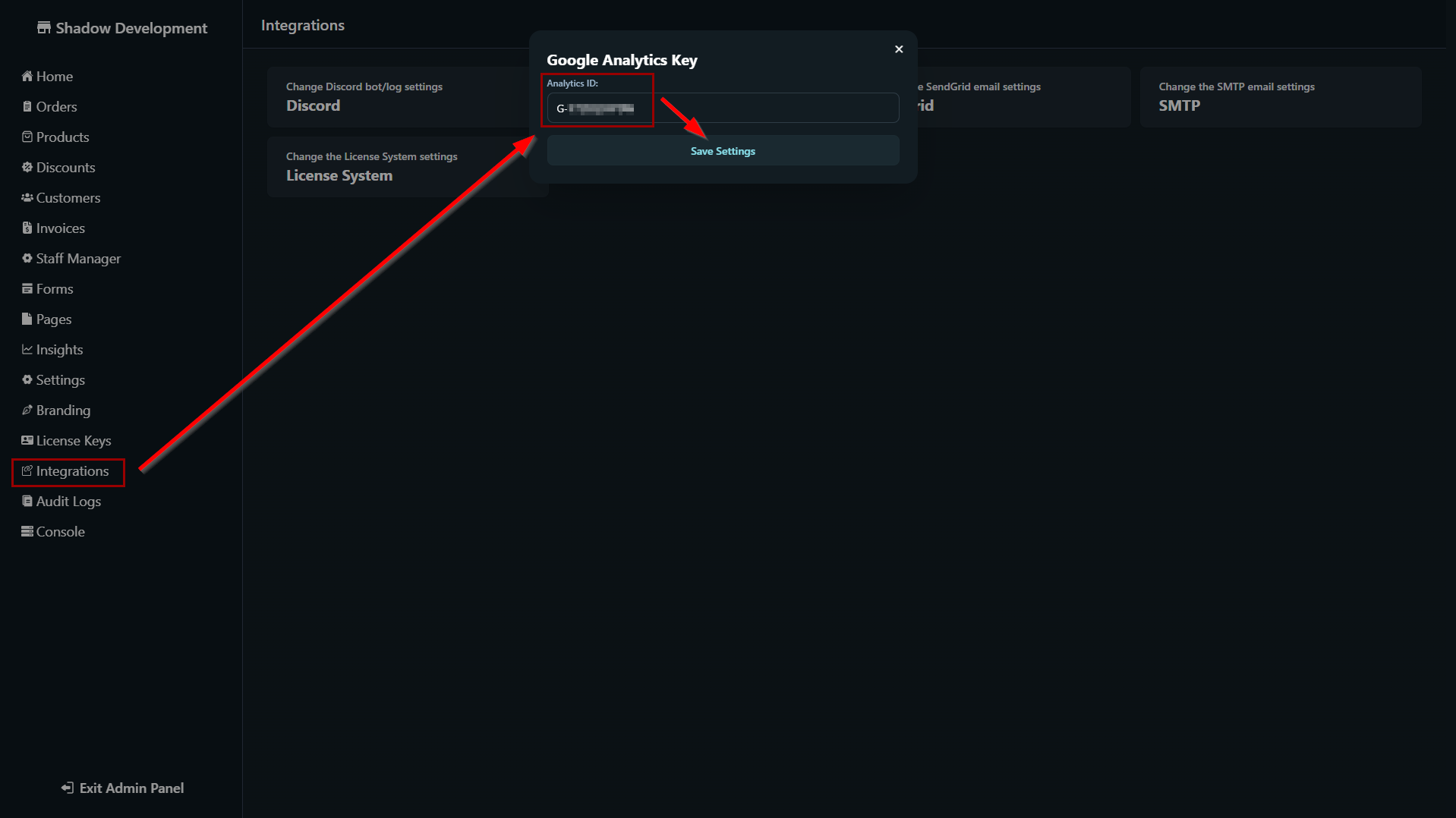Google Analytics
Prerequisites
- You need to have a Google Account
- Make "Property" via: https://analytics.google.com/
- Must have store owner permissions to access the Integration tab within the admin panel
Getting a Key
- Head to the Admin Panel on Google Analytics
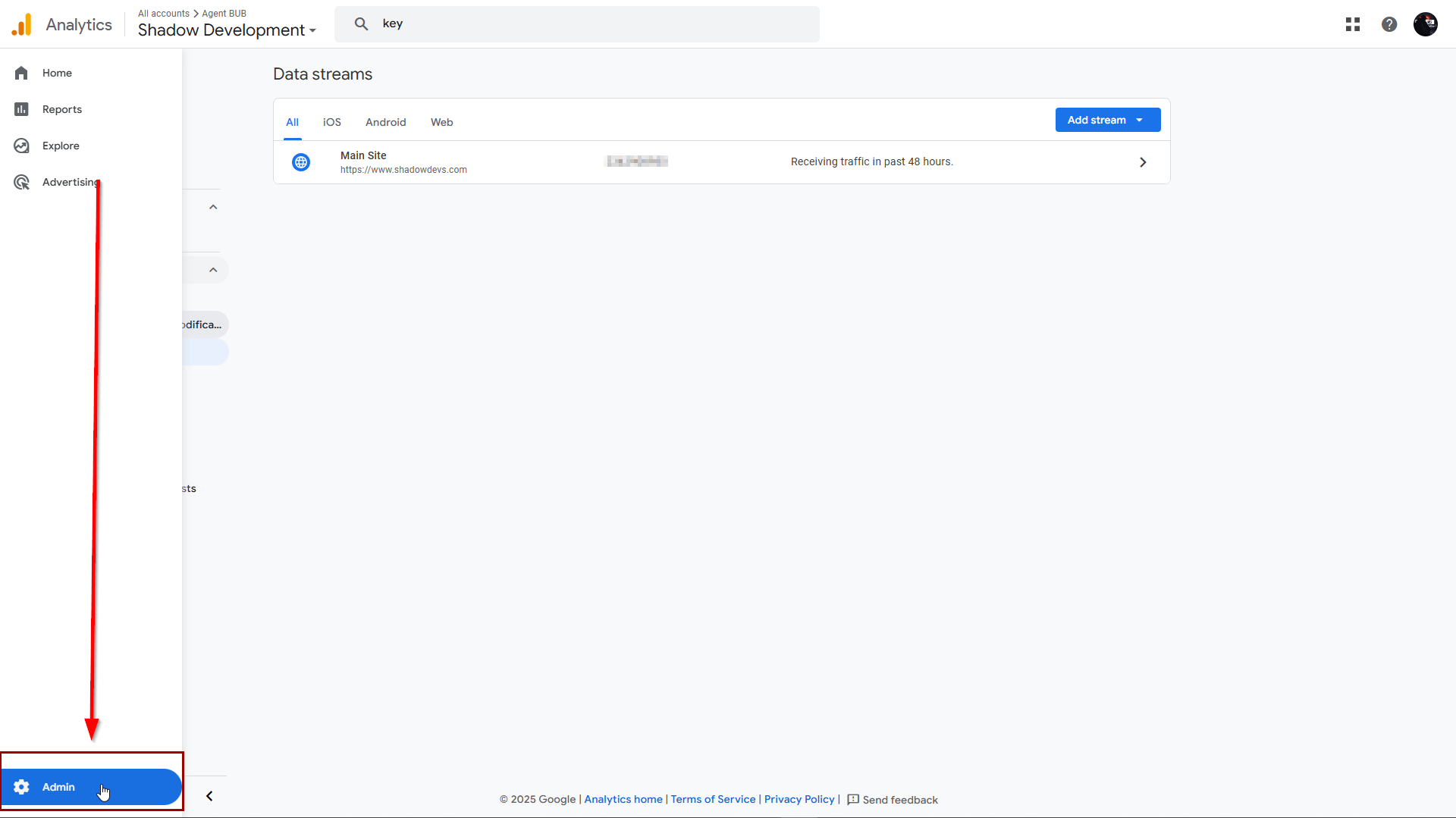
- Head to Data collection and modification > Data streams then create a stream (if you don't already have one)
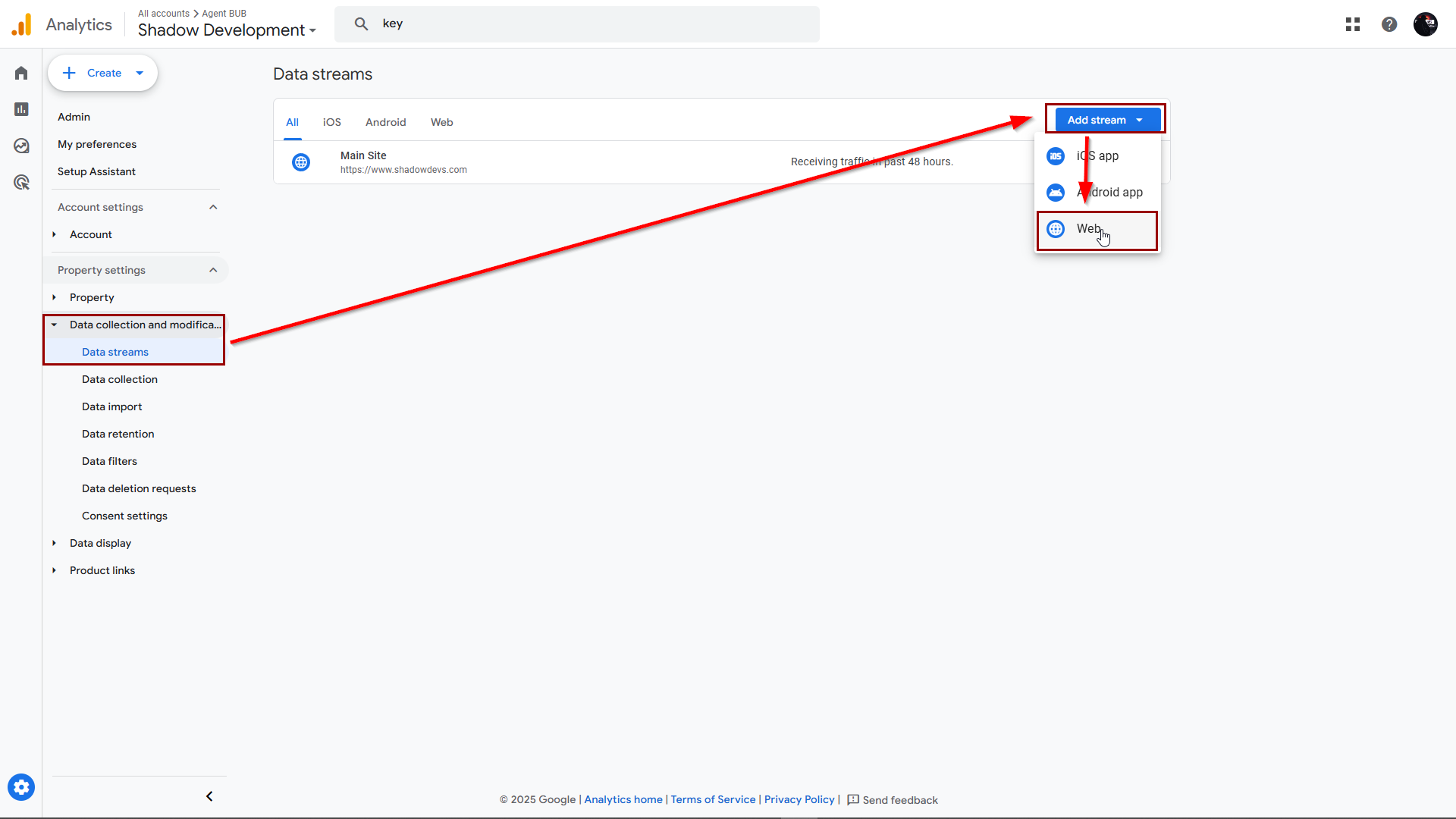
- Input your website's URL, name the key (not publicly shown), and then click create
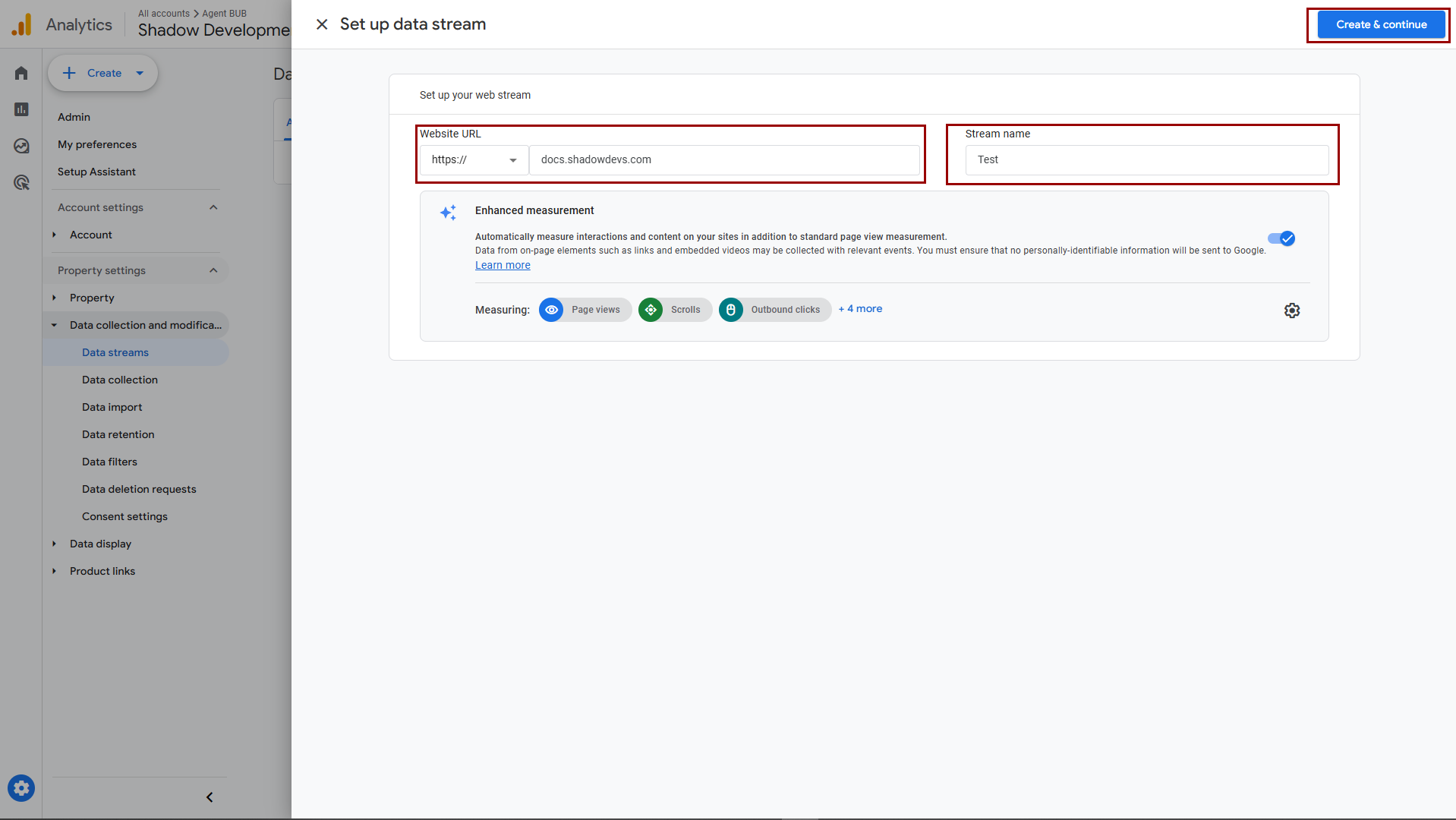
- Grab the key, and then input it into the Shadow Store Integration
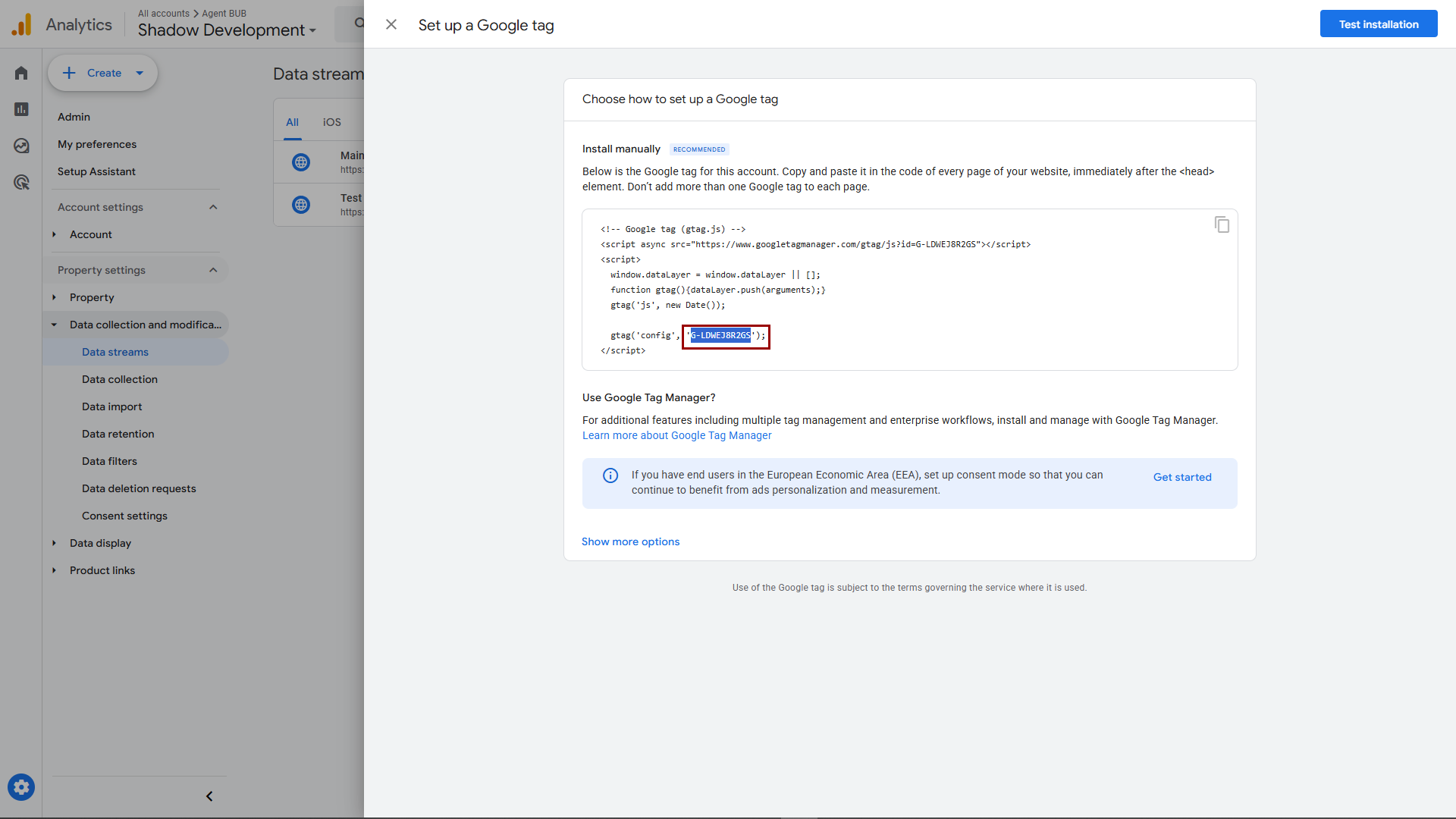
How to grab key after creation
If you ever need to grab the key again, follow steps 1 and 2 then click on the stream to grab the key.
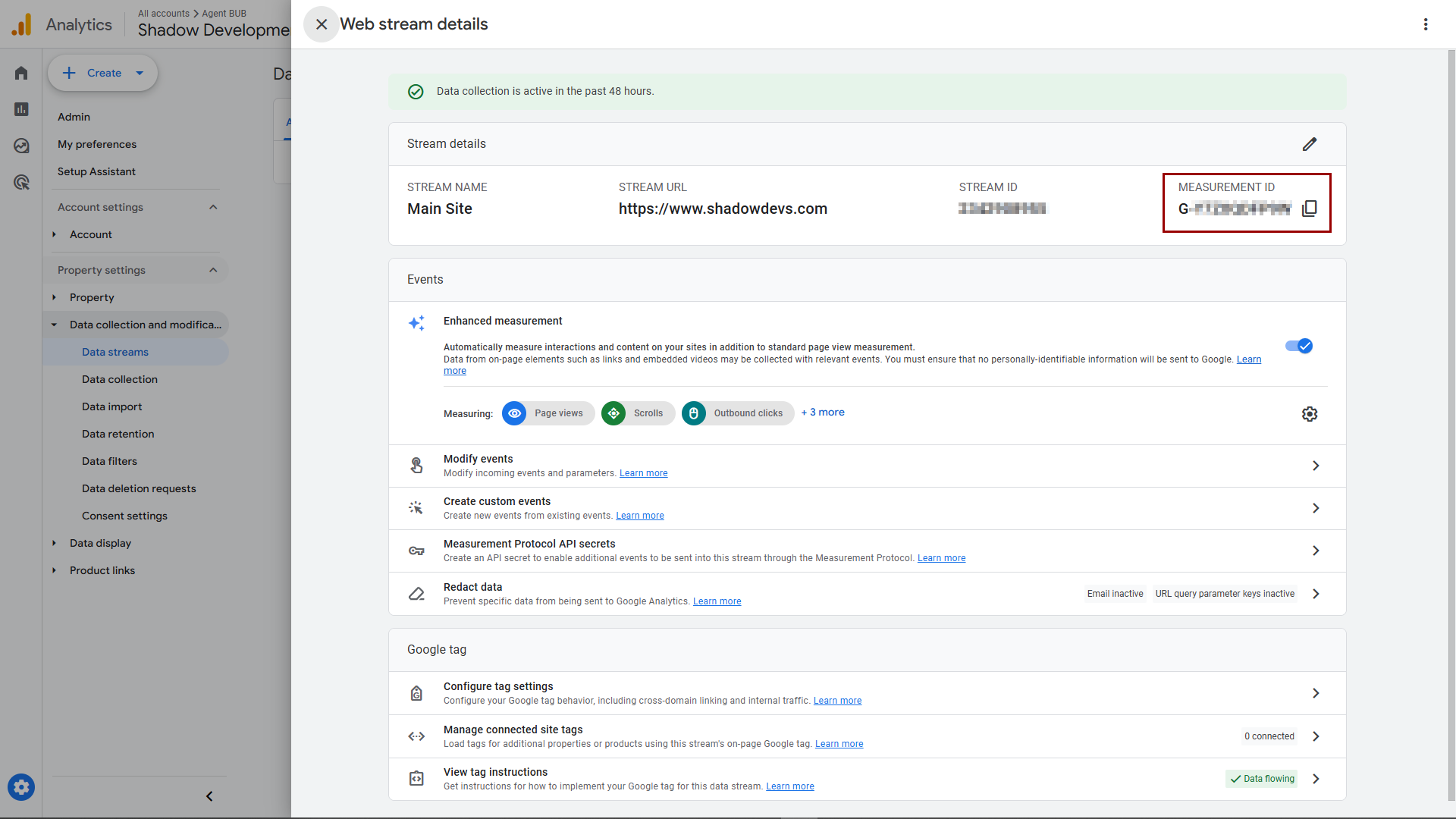
Into Shadow Store
- Head to the Admin Panel > Integration
- Click the
Google Analyticsbutton - Paste the key into the box then click save